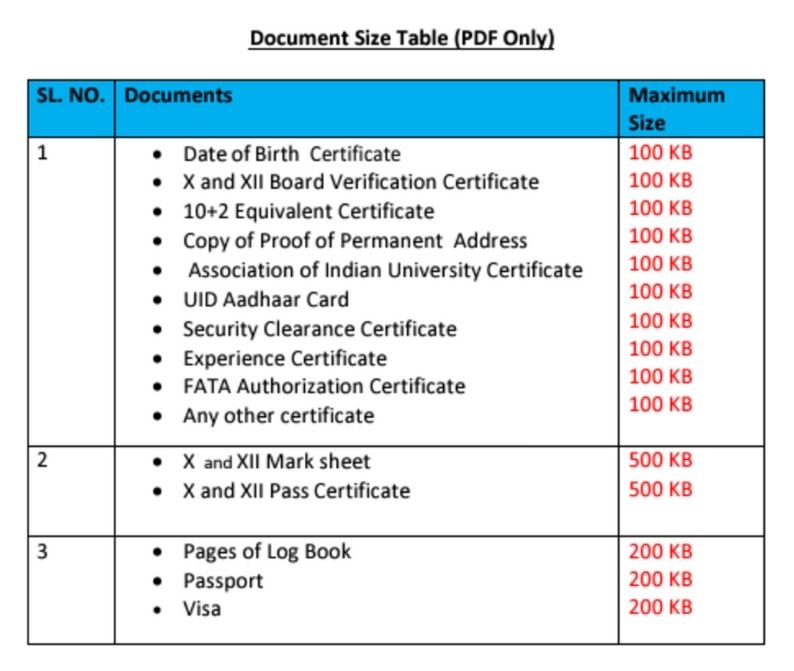Computer Number is a Unique Id allotted to a candidate after his/her application of Computer Number is approved by CEO, DGCA. Just like you have a roll number or seat number to appear for your board exams, a computer number is required to appear for DGCA exams. This number is valid for lifetime and doesn’t expire. There has been a major update in this process which does not require the candidate to send the hard copy of application to the CEO, DGCA anymore. <https://pariksha.dgca.gov.in/PDFViewer.jsp?pdf=8A72BAF4CCB6D6F5C4A1F47E38B5ACB0>
In this blog, I’ll walk you through the entire process of applying for a computer number which will help you make the process smooth and hassle free. However, before applying for a computer number you have to register yourself on Pariksha Portal (pariksha.dgca.gov.in).
Step 1:
Log on to DGCA Pariksha Portal and click on new candidate registration under flight crew. Individual Email ID and Mobile Number of the candidate is an essential component of the system. All important information such as Computer Number, Roll Number, Examination Schedules, and Application Status etc. will be communicated to the candidate on their email only.
Candidate needs to keep ready scanned/ soft copy of the following: Applicant Photograph in JPG, JPEG format. Applicant Signature in JPG, JPEG format. Make sure the name you use is the same across all documents.
Step 2:
Get your Board Verification Certificate (BVC) :
BVC is a Certificate issued by your education board stating that your marks mentioned in your marksheet are correct and not doctored in any manner. This process is different for different boards.
Step 3:
Photograph and Signature:
Step 4
Prepare Soft Copies for all Documents :
Scan all documents according to the specification mentioned in the Pariksha User Manual. (https://pariksha.dgca.gov.in/PDFViewer.jsp?pdf=6F8C326FEC34C153B92877E1A963F221)
You might need to compress and reduce the size of a few documents to make them as per the requirements. If you may have noticed, the maximum allowed size for 10th Pass Certificate is just 100kb, which is very less. Please adjust the parameters carefully while compressing. I have personally observed many times CN Applications getting rejected because their scanned PDF of 10th Pass Certificate was not within the mentioned file size. So, you need to carefully compress it and make sure that the content on the Certificate is readable comfortably.
Now that you have everything that is needed for your CN Application, you can start filling your application online on Pariksha Website. Detailed instructions to fill up the application can be found in the Pariksha User Manual.
5) Acknowledgement Email
Success : If your application and all documents are correct and scrutinized, you will be allotted a Permanent Computer Number and will be informed to you via Email.
Complete Rejection and Partial Rejection of application :
(1) Complete Rejection: CEO will completely reject those applications whose discrepancy falls under the below mentioned category:
(2) Partial Rejection: CEO will partially reject those application in which any one or more uploaded documents such as Photo, Signature, DOB proof, 10th/12th or equivalent Mark sheets/certificates, BVC’s , Address proof, AIU certificate , Log book pages or other documents are found incomplete or incorrect. Further, an application can be partially rejected by the CEO a maximum of three times.
Under partial rejection, candidates have to upload the correct documents within 15 days of receiving the partial rejection e-mail failing which the application will be rejected completely.
I hope this post helps you alot in your Application of CN. Please refer to the official pariksha document along with this blog.
(https://pariksha.dgca.gov.in/PDFViewer.jsp?pdf=6F8C326FEC34C153B92877E1A963F221)